Have you ever wondered if there is a specific loading time that’s recommended for product pages? Well, you’re in luck! In this article, we’re going to dive into the world of website speed and explore whether there’s a magic number when it comes to loading times for your product pages. So grab a snack and let’s get started!
When it comes to online shopping, we all want a seamless and hassle-free experience. Nobody likes waiting for a website to load, especially when we’re eager to check out the latest products. That’s why it’s essential for product pages to load quickly. But is there a sweet spot, a recommended loading time that ensures optimal user experience? Stick around as we uncover the answer.
In this digital age, speed is everything. Slow loading times can lead to frustrated users bouncing off your website and heading straight to your competitors. So, whether you’re a business owner or a curious internet user, join us as we embark on a quest to discover if there’s a recommended loading time for product pages. Ready? Let’s go!
What is the recommended loading time for product pages? Loading time plays a crucial role in providing a smooth user experience and optimizing your website for search engines. While there isn’t a specific recommended loading time for product pages, it’s generally recommended to aim for a loading time of under 3 seconds. This ensures that visitors don’t lose interest, reducing bounce rates and improving your SEO ranking. Optimize your images, minimize code, and use a reliable hosting provider to improve your product page loading time.
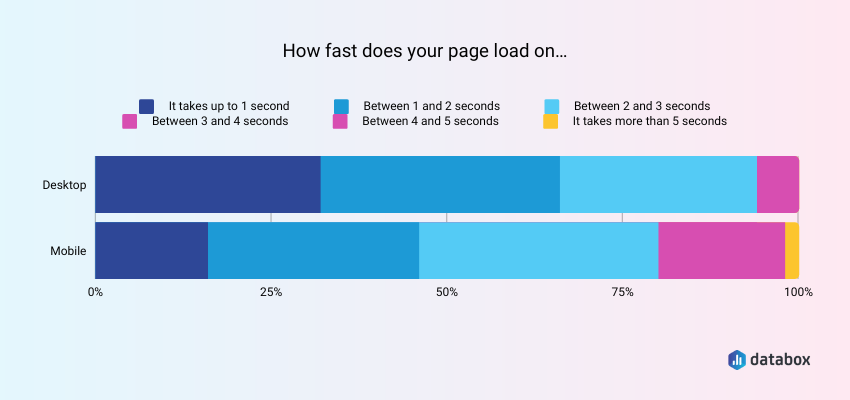
Is there a Recommended Loading Time for Product Pages?
When it comes to product pages on e-commerce websites, every second counts. Consumers have become increasingly impatient, and slow-loading pages can result in high bounce rates and lost potential sales. In a digital world where attention spans are short, is there a recommended loading time for product pages? Let’s explore the factors that affect loading time, the impact of slow loading on user experience, and best practices for optimizing loading speed.
The Factors Affecting Loading Time
Several factors contribute to the loading time of product pages. First and foremost, the size of the page and its content, including images, videos, and scripts, plays a crucial role. The more media-rich the page is, the longer it will take to load. Additionally, the hosting server’s speed and performance can greatly impact loading time. A slower server will inevitably lead to slower loading speeds. Lastly, the user’s device and internet connection speed are also factors to consider.
To optimize loading time, it’s important to focus on minimizing the size of the page by compressing images and optimizing code. This can significantly reduce loading times. Choosing a reliable hosting provider with fast server response times and implementing a content delivery network (CDN) can also help improve loading speeds. A CDN stores copies of your website on servers around the world, reducing latency and improving overall performance.
The Impact of Slow Loading on User Experience
Slow loading times can have a significant negative impact on user experience. Research shows that users are extremely sensitive to delays, with 40% of users abandoning a website if it takes more than three seconds to load. Slow-loading product pages can lead to frustration, decreased engagement, and ultimately, lost sales. In fact, a one-second delay in loading time can result in a 7% reduction in conversions.
Furthermore, slow-loading pages can hurt a website’s search engine rankings. Google takes loading speed into account when determining search rankings. Slow-loading product pages are less likely to rank highly in search results, making it more challenging for potential customers to find your products. Therefore, prioritizing loading speed is not only vital for user experience but also for improving organic visibility and attracting more traffic to your website.
Best Practices for Optimizing Loading Speed
To ensure that your product pages load quickly and provide an optimal user experience, here are some best practices to follow:
1. Compress and optimize images:
Large images can significantly slow down loading times. Use image compression techniques and choose the appropriate file format to reduce their size without sacrificing quality. Consider lazy loading images to defer the loading of below-the-fold images until they are needed.
2. Minify and combine code:
Minify your CSS and JavaScript files to remove unnecessary characters and reduce file size. Combine multiple CSS and JavaScript files into one to minimize the number of HTTP requests, resulting in faster loading times.
3. Implement caching:
Utilize browser caching to store certain files on the user’s device, reducing the need for multiple requests to the server and speeding up subsequent page loads. Set appropriate expiration dates for cached files to ensure they are regularly updated.
4. Use a reliable hosting provider:
Choose a hosting provider that offers fast server response times and a reliable infrastructure. A slow server can significantly impact loading speeds and frustrate users.
5. Optimize the use of third-party scripts:
Review the third-party scripts and plugins on your product pages. Each script adds extra requests and potential delays. Remove any unnecessary scripts and ensure that the ones you keep are optimized for performance.
6. Test loading speed regularly:
Monitor your website’s loading speed regularly using tools such as Google PageSpeed Insights or GTmetrix. Identify and fix any issues that are impacting loading times.
7. Prioritize mobile optimization:
With the growing number of users accessing websites on mobile devices, it is essential to prioritize mobile optimization for your product pages. Implement responsive design and optimize images and code specifically for mobile devices to ensure fast loading times and a seamless user experience.
Conclusion
In today’s fast-paced digital landscape, having a fast-loading product page is crucial for attracting and retaining customers. While there isn’t a specific recommended loading time for product pages, it is imperative to optimize loading speeds to provide an exceptional user experience, improve search engine rankings, and ultimately increase conversions. By implementing the best practices mentioned above, you can ensure that your product pages load quickly, engage users, and drive sales.
Key Takeaways: Is there a recommended loading time for product pages?
- A slow loading time for product pages can lead to a poor user experience.
- Studies suggest that the ideal loading time for product pages is around 2-3 seconds.
- Reducing image and script sizes can help improve the loading time of product pages.
- Using a content delivery network (CDN) can help optimize loading speed for visitors worldwide.
Frequently Asked Questions
When it comes to product pages, website loading time is crucial for user experience and conversions. Here are some common questions regarding the recommended loading time for product pages:
Why is the loading time of product pages important?
The loading time of product pages plays a significant role in determining whether or not a visitor stays on your website. Slow loading times can lead to high bounce rates, meaning potential customers may leave before even seeing your products. Additionally, search engines like Google consider loading speed as a ranking factor, so a slow-loading page may not appear in top search results.
Furthermore, studies have shown that page abandonment increases as loading time increases. In today’s fast-paced digital world, users expect instant access to information and products. If your product pages take too long to load, you may lose valuable customers and sales.
What is the recommended loading time for product pages?
While there is no specific benchmark universally recommended for loading times, a generally accepted guideline is that a product page should ideally load within 3 seconds. Studies have shown that most users expect a website to load within this timeframe. Anything longer than that can lead to impatience and increase the likelihood of visitors leaving your site.
It’s important to note that various factors can influence loading time, such as the size of images or videos on your product pages, the complexity of the code, and the server response time. To improve loading speed, consider optimizing your images, compressing files, and using caching techniques to deliver content more efficiently.
How can slow loading times impact my sales?
Slow loading times can have a detrimental impact on your sales. Research has shown that for every second of delay in page loading time, conversion rates can drop significantly. Potential customers may become frustrated and lose interest in your products, leading to lower sales and revenue.
In addition to impacting conversions, slow loading times can also harm your brand reputation. If users consistently have a poor experience on your website due to slow loading pages, they may develop a negative perception of your brand and be less likely to return in the future.
What are some strategies to improve the loading time of product pages?
There are several strategies you can implement to improve the loading time of your product pages. First, optimize your images by resizing them and using compressed file formats. This reduces the file size and loading time without compromising image quality.
Additionally, make sure your website code is clean and optimized. Minify CSS and JavaScript files to remove unnecessary characters and improve loading speed. Implement browser caching to store certain elements of your website on users’ devices, allowing for faster subsequent page loads. Lastly, consider utilizing a content delivery network (CDN) to distribute your website’s content across multiple servers, reducing the distance data needs to travel and accelerating page delivery.
How can I test the loading time of my product pages?
There are various tools available to test the loading time of your product pages and identify areas for improvement. One popular tool is Google PageSpeed Insights, which provides an analysis of your webpage’s performance and offers suggestions for optimization.
Another tool to consider is GTmetrix, which offers detailed reports on your page speed, including recommendations on how to enhance loading times. These tools not only measure loading time but also provide insights into other performance metrics that may be affecting your website’s speed.
3 Quick Ways to Optimize Your Ecommerce Store’s Page Load Speed
Summary
Product page loading time is important because it affects user experience and conversion rates. When pages load too slowly, people get frustrated and may leave without buying anything. Aim for a loading time of around 2-3 seconds to keep users happy.
To improve loading times, optimize images by reducing their size without sacrificing quality. Use caching to store information on users’ devices, making subsequent visits faster. Minifying code and using a content delivery network (CDN) can also help speed up loading times. Remember, the faster the better!