Are you wondering whether it’s a good idea to include hyphens in a domain name? Well, let’s dive into this topic together and explore whether it’s recommended or not. When it comes to creating a website, the domain name plays a crucial role in attracting visitors and establishing your online presence. So, let’s find out if adding those little dashes can make a difference!
When it comes to domain names, there’s a lot of debate about whether or not to use hyphens. Some argue that hyphens can increase readability and make a domain name more user-friendly. Others believe that hyphens can be confusing and make a domain name harder to remember. So, which side is right?
The truth is, it ultimately depends on your specific circumstances and preferences. There are pros and cons to both approaches, and it’s important to consider factors like SEO, branding, and user experience. Now, let’s explore the advantages and disadvantages of including hyphens in a domain name, so you can make an informed decision for your website. Stick around to uncover the secrets of hyphenated domain names!
When it comes to including hyphens in a domain name, it is not recommended. While hyphens can make a domain name more readable, they can also create confusion for users and negatively impact search engine optimization. Hyphens can be seen as spammy by search engines and might make your website appear less credible. Additionally, hyphens can be easily forgotten or mistyped by users. It is best to choose a domain name without hyphens for a better user experience and SEO.
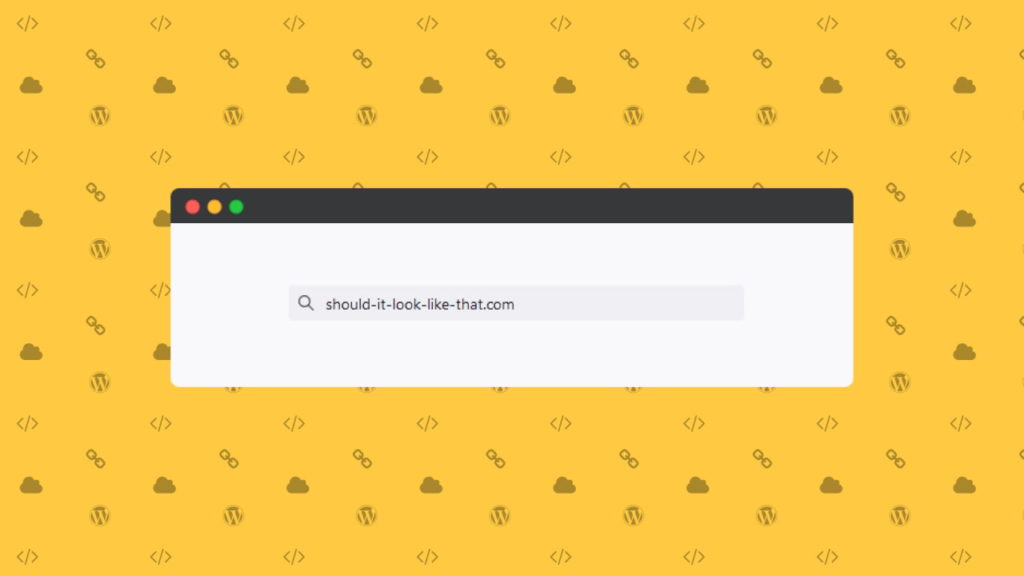
Is it Recommended to Include Hyphens in a Domain Name?
When it comes to choosing a domain name for your website, there are numerous factors to consider. One question that often arises is whether or not it is recommended to include hyphens in a domain name. Hyphens are the “-” symbol that can be used to separate words within a domain name. While some people argue that hyphens can make a domain name easier to read, others believe that it can have a negative impact on search engine optimization (SEO) and user experience. In this article, we will explore the pros and cons of including hyphens in a domain name, and provide insight to help you make an informed decision.
The Pros and Cons of Including Hyphens in a Domain Name
Pros of Including Hyphens
Including hyphens in a domain name can have several potential advantages. First, hyphens can make a domain name more readable and easier to understand. For example, if your domain name is “bestmoviesite.com,” it can be read as “best movie site” rather than “bestmoviesite,” potentially improving user comprehension. Additionally, hyphens can help search engines recognize individual words within a domain name, which can have a positive impact on SEO. When a search engine sees a hyphen, it automatically recognizes it as a word separator, allowing for improved keyword recognition.
Another advantage is that hyphenated domain names are often more likely to be available. With the sheer number of websites on the internet, finding an available domain name that perfectly matches your business or brand can be challenging. By including hyphens, you may increase your chances of finding a domain name that is still relevant and meaningful to your audience. Moreover, if someone were to verbally share your domain name, the hyphens can serve as natural breaks to ensure clarity and understanding.
In summary, the pros of including hyphens in a domain name include improved readability, potential SEO benefits, increased availability of domain names, and ease of communication when verbally sharing the domain name.
Cons of Including Hyphens
While there are advantages to including hyphens in a domain name, there are also several potential drawbacks to consider. One major concern is that hyphenated domain names can be harder to remember and type accurately. Users may forget to include the hyphens or accidentally use underscores or other symbols instead. This can lead to confusion and potential loss of traffic if users are unable to access your website due to typing errors.
Another disadvantage is that hyphens can make a domain name appear less professional. Some users may perceive hyphenated domain names as less trustworthy or less established compared to non-hyphenated alternatives. This perception could impact user engagement and the credibility of your website or brand. Additionally, hyphens can make a domain name longer, which can be cumbersome and harder to remember.
In conclusion, the cons of including hyphens in a domain name consist of potential confusion and typing errors, a perceived lack of professionalism, and longer domain names that may be harder to remember.
SEO Factors to Consider
When it comes to SEO, including hyphens in a domain name can have both positive and negative implications. On one hand, as mentioned earlier, hyphens can help search engines recognize individual words within a domain name and improve keyword recognition. This can potentially enhance your website’s visibility in search engine results for relevant queries.
On the other hand, popular search engines have become increasingly sophisticated in interpreting domain names and understanding word boundaries. They can recognize capitalized words and even read domain names without the need for hyphens. Therefore, while hyphens can aid SEO efforts to some extent, they are not the sole determining factor for search engine rankings. Other important SEO elements such as high-quality content, relevant keywords, inbound links, and mobile optimization should not be overlooked.
Ultimately, the decision of whether or not to include hyphens in a domain name should be based on a careful evaluation of your specific circumstances, objectives, and target audience. Consider the readability, memorability, professionalism, and availability of domain names, as well as the potential impact on SEO.
Choosing a Domain Name: Best Practices and Tips
Now that we have explored the pros and cons of including hyphens in a domain name, let’s delve into some general best practices and tips to help you choose an effective and memorable domain name:
- Keep it short and simple: Short domain names are easier to remember and type accurately. Avoid complex or lengthy words that can be confusing or prone to typing errors.
- Make it relevant: Choose a domain name that reflects the nature of your website or brand. This can help users understand what your website is about and attract the right audience.
- Avoid numbers and special characters: Numbers and special characters can make a domain name more confusing and harder to remember. Stick to letters and hyphens if necessary.
- Consider the future: Choose a domain name that is versatile and can accommodate potential business growth or changes. Avoid names that may limit your options in the long run.
- Research and check availability: Before finalizing a domain name, research if there are any existing trademarks or copyright issues associated with it. Also, ensure that the domain name is available for registration.
- Think about brandability: Your domain name should be memorable and able to build recognition for your brand. Consider if it is catchy, unique, and aligns with your overall brand strategy.
- Get feedback: Ask for opinions from friends, colleagues, or your target audience. Their insights and perspectives can provide valuable feedback and help you make a more informed decision.
By following these best practices and tips, you can increase your chances of choosing a domain name that effectively represents your website or brand and resonates with your audience.
In Conclusion
Deciding whether or not to include hyphens in a domain name is a crucial consideration when establishing your online presence. By carefully weighing the pros and cons, evaluating your specific circumstances, and considering the impact on SEO and user experience, you can make an informed decision. Remember to choose a domain name that is memorable, relevant, and aligns with your brand strategy. Research and check availability to ensure you can secure the domain name of your choice. With careful planning and consideration, you can set your website up for success.
Key Takeaways: Is it recommended to include hyphens in a domain name?
- Including hyphens in a domain name is generally not recommended.
- Hyphens can make a domain name longer and harder to remember.
- Search engines may not treat hyphens as word separators, affecting SEO.
- Having hyphens can create confusion and increase the chances of typos.
- It’s best to choose a domain name without hyphens for better user experience.
Frequently Asked Questions
1. Are hyphens recommended in a domain name?
Absolutely! Including hyphens in a domain name can have its advantages. Hyphens, when used appropriately, can improve the readability and understandability of a domain name. For example, if your domain name consists of multiple words or phrases, adding hyphens can make it easier for users to decipher the individual components.
Additionally, hyphens can also aid in search engine optimization (SEO). Search engines often interpret hyphens as word separators, allowing for better indexing of each separate keyword, which can improve your website’s visibility in search results.
2. What are the drawbacks of using hyphens in a domain name?
While there are advantages to using hyphens, it’s important to consider the drawbacks as well. One major drawback is that hyphens can make a domain name appear less professional and memorable. People might struggle to remember where the hyphens are placed or accidentally omit them when typing the domain in their browser.
Additionally, some users may perceive a domain name with hyphens as less trustworthy or suspicious, potentially impacting their willingness to visit the website. Moreover, hyphenated domain names may also be more prone to typos and can be difficult to verbally communicate to others.
3. How should I decide whether or not to use hyphens in a domain name?
When deciding whether or not to include hyphens in a domain name, it’s essential to consider the specific context and purpose of your website. If your domain name consists of multiple words or phrases that are more easily understood when separated visually, using hyphens can be beneficial.
However, if the individual words in your domain name naturally flow together and are easy to comprehend without hyphens, it may be best to omit them. Additionally, it’s crucial to think about your target audience and how the presence of hyphens may impact their perception of your website.
4. Can using hyphens affect SEO?
Yes, the use of hyphens can have an impact on SEO. While search engines generally interpret hyphens as word separators, using too many hyphens or improperly placing them can negatively affect your website’s SEO. Search engines may interpret excessive hyphens as spammy or manipulative, potentially leading to lower rankings in search results.
Additionally, it’s important to note that hyphens are just one of many factors that search engines consider for SEO. Quality content, relevant keywords, and a user-friendly website also play significant roles in determining search engine rankings.
5. Are there any alternatives to using hyphens in a domain name?
Absolutely! If you’re unsure about using hyphens in your domain name, there are alternative options to consider. One option is to use camel case, also known as “domainname” or “DomainName,” where the words within the domain are capitalized. This can help visually separate the words while eliminating the need for hyphens.
Another alternative is to use a different top-level domain (TLD) or consider variations of your domain name that may not require hyphens. For example, instead of “example-domain-name.com,” you could explore options like “exampledomainname.net” or “example-domainname.org.” These alternatives can provide you with more flexibility while maintaining a professional and memorable domain name.
Hot Topic Question: Will a hyphen in a domain name harm deliverability?
Summary
So, should you use hyphens in a domain name? Well, it’s more of a personal preference. Some people like the clarity and readability of hyphens, while others prefer the simplicity of no hyphens. It ultimately depends on what you think will work best for your website and its purpose. Just remember to keep your domain name short, memorable, and easy to spell. Happy domain name choosing!