Are you wondering how to make your online store stand out? Looking to attract more customers and increase sales? Well, optimizing your product images is the key! In this article, we’ll explore how you can optimize product images on your online store to create a compelling visual experience for your customers. So let’s dive in and discover the secrets to success!
When it comes to online shopping, pictures speak louder than words. A well-optimized product image can instantly grab your attention and make you want to click that “Buy Now” button. But how can you make your product images irresistible? That’s where optimization comes in. By following a few simple techniques, you can enhance your product images to make them more visually appealing, load faster, and rank higher in search engine results.
Optimizing product images on your online store involves several key factors, including image size, file format, and alt tags. First, let’s talk about image size. It’s important to find the right balance between image quality and file size. Large images can slow down your website, while small images may lose their clarity. Choosing the optimal image size ensures fast loading times and sharp visuals, providing a seamless shopping experience for your customers.
Now that you understand the importance of optimizing product images, let’s dive into the nitty-gritty details. In the rest of this article, we’ll explore various techniques and best practices to optimize your product images, boost your online store’s performance, and increase your chances of making those all-important sales. Get ready to take your online store to the next level with captivating, optimized product images!
Want to enhance your online store’s product images? Follow these steps to optimize your visuals:
- Choose high-resolution images for better clarity.
- Compress images to reduce file size without compromising quality.
- Use descriptive filenames and alt tags for better SEO.
- Optimize image dimensions to fit your website’s layout.
- Implement lazy loading to improve page loading speed.
By optimizing your product images, you’ll create a visually appealing online store that attracts and engages customers.
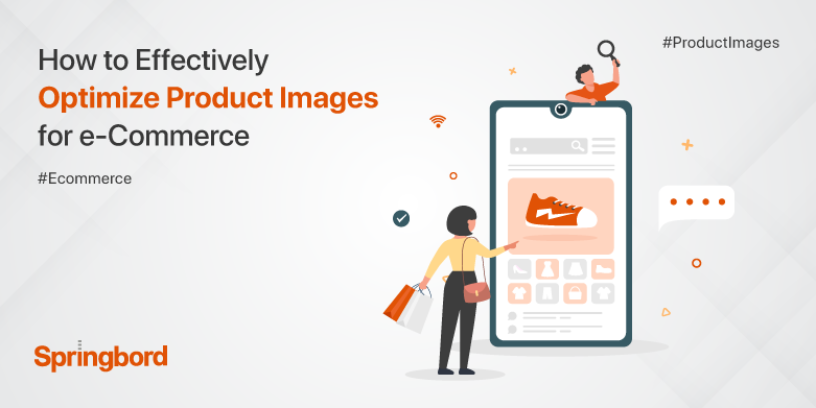
How to Optimize Product Images on Your Online Store
When it comes to running an online store, visuals play a crucial role in attracting and engaging customers. High-quality and properly optimized product images can significantly impact conversion rates and overall sales. In this article, we will explore the different ways you can optimize product images on your online store to enhance the customer experience and boost your business. From image compression to alt text optimization, we’ve got you covered. Read on to discover the best practices for optimizing product images on your online store.
Importance of Optimizing Product Images
Before diving into the specific techniques for optimizing product images, it’s important to understand why it matters. Optimized product images can have a direct impact on your online store’s success. Here’s why:
Improved Page Load Speed
One of the key reasons to optimize your product images is to improve the load speed of your online store. Slow-loading pages can result in high bounce rates, as impatient customers tend to abandon websites that take too long to load. By optimizing your images, specifically through compression, you can significantly reduce the file size without compromising the quality. This leads to faster page load times, ensuring a smooth and seamless shopping experience for your customers.
Enhanced User Experience
Optimized product images also contribute to a better user experience on your online store. Customers want to have a clear and detailed view of the products they are interested in purchasing. By optimizing your images, you can ensure that they are visually appealing, high resolution, and properly cropped. This not only helps customers make informed buying decisions but also instills trust and confidence in your brand. A positive user experience translates into increased conversions and customer satisfaction.
Improved Search Engine Visibility
SEO plays a crucial role in driving organic traffic to your online store. Optimizing your product images can have a positive impact on your search engine visibility. By using relevant and descriptive alt text, you are providing search engines with valuable information about your images. This helps search engines understand what your products are and improves the chances of your images appearing in relevant search results. Furthermore, well-optimized images contribute to the overall optimization of your website, increasing its chances of ranking higher in search engine results pages (SERPs).
Increased Social Media Engagement
In today’s digital age, social media platforms are powerful marketing tools. Optimized product images can significantly impact your social media engagement. When sharing images on platforms like Instagram, Facebook, or Pinterest, attention-grabbing visuals are essential. By optimizing your product images beforehand, you ensure that they are visually appealing, shareable, and properly sized for optimal display on social media feeds. This increases the chances of your images being liked, shared, and ultimately driving traffic back to your online store.
Reduced Bandwidth Usage
When running an online store, bandwidth is a valuable resource. Large and unoptimized product images consume more bandwidth, resulting in increased hosting costs. By optimizing your images through compression, you can reduce the bandwidth usage significantly. This means faster loading times, lower costs, and overall improved performance of your online store.
Increased Conversion Rates
The ultimate goal of any online store is to convert website visitors into paying customers. Optimized product images can directly impact conversion rates. By providing customers with clear, visually appealing, and detailed product images, you are minimizing any ambiguity or uncertainty in their minds. This increases the likelihood of a purchase and ultimately boosts your conversion rates. Investing time and effort into optimizing your product images is an investment in the success of your online store.
Brand Credibility and Professionalism
Optimized product images also contribute to establishing your brand’s credibility and professionalism. When customers visit your online store, they form an opinion about your brand in a matter of seconds. High-quality, visually appealing product images instill trust and confidence in your offerings. On the other hand, poorly optimized or low-quality images can make your brand appear unprofessional and unreliable. By optimizing your product images, you project a consistent and professional image that resonates with your target audience.
How to Optimize Product Images for Your Online Store
Now that we understand the importance of optimizing product images, let’s explore the various techniques you can implement to ensure your images are at their best:
1. Image Compression
Image compression is a crucial step in optimizing your product images. Compression reduces the file size of your images without significantly sacrificing quality. There are several tools and plugins available that automate the compression process, making it easy and efficient. Aim to strike a balance between file size reduction and image quality to ensure fast-loading pages and visually appealing images.
Why is image compression important?
The file size of an image affects the loading time of your online store. Large image files can slow down your website, resulting in a poor user experience and low search engine rankings. By compressing your product images, you can reduce their file size, improve website performance, and enhance user experience. Compression helps strike a balance between image quality and loading speed, ensuring that your online store remains visually appealing and functional.
2. Proper Image Sizing
Another important aspect of image optimization is ensuring proper image sizing. Images that are too large can slow down your website, while images that are too small may appear pixelated or lack detail. It’s essential to find the sweet spot in terms of dimensions for your product images. Consider the layout of your online store and the devices your customers are using to browse. Opt for responsive design to ensure your images adapt to different screen sizes and resolutions.
Why is proper image sizing important?
Proper image sizing is crucial for maintaining page load speeds and delivering a seamless user experience. If your product images are too large, they will take longer to load, resulting in frustrated customers who may leave your website. On the other hand, if your images are too small, they may not provide the necessary level of detail for customers to make informed purchasing decisions. By finding the right balance in image sizing, you can cater to the needs of your users and create an engaging browsing experience.
3. Optimizing Image File Formats
Choosing the right file format for your product images is an important decision in the optimization process. The most common image file formats used for online stores are JPEG, PNG, and GIF. Each format has its own advantages and best use cases. For example, JPEG is ideal for photographs and complex images, while PNG is better suited for graphics and images with transparent backgrounds. Consider the nature of your products and the desired image quality when selecting the appropriate file format.
Selecting the best file format:
When it comes to selecting the best file format, consider the following factors:
- Image complexity: Choose JPEG for complex images with varying colors and gradients.
- Transparency: Opt for PNG if you need transparency for your product images.
- File size: GIF is suitable for small, animated images with limited colors.
- Browser compatibility: Ensure the file format you choose is supported by all major browsers.
4. Alt Text Optimization
Alt text optimization is an essential part of optimizing product images for search engines. Alt text, or alternative text, is a description that provides information about an image for individuals who may not be able to see it (e.g., visually impaired users or those using screen readers). In addition to making your online store more accessible, alt text helps search engines understand the context of your images. Include relevant keywords and accurate descriptions in your alt text to improve search engine visibility.
How to write effective alt text:
When writing alt text for your product images, keep these tips in mind:
- Be descriptive: Clearly describe what the image portrays in a concise manner.
- Use keywords: Include relevant keywords related to the product or image.
- Avoid keyword stuffing: Ensure the alt text is natural and not filled with excessive keywords.
- Be specific: Provide detailed information about the image, such as color, size, or any unique features.
5. Implementing Lazy Loading
Lazy loading is a technique that defers the loading of images until they are actually needed. Instead of loading all the product images on a page at once, only the images that are visible within the user’s viewport are loaded initially. As the user scrolls down, additional images are loaded gradually. Lazy loading helps reduce the initial page load time and saves bandwidth, as only the necessary images are loaded. Implementing lazy loading can greatly enhance the performance of your online store, especially for pages with large numbers of product images.
Advantages of lazy loading:
Lazy loading offers several advantages for your online store:
- Faster page load times: By loading images only as they are required, lazy loading improves overall page load speeds, leading to a better user experience.
- Bandwidth savings: Since only the visible images are loaded initially, lazy loading reduces bandwidth usage and conserves resources.
- Improved performance: With reduced loading times and optimized resource allocation, lazy loading enhances the performance of your online store.
- Better user engagement: A faster and smoother browsing experience encourages users to explore your website further, increasing engagement and potentially driving more conversions.
6. Image Descriptions and Captions
While alt text is crucial for search engines and accessibility, image descriptions and captions serve a different purpose. Image descriptions provide additional context and details about the product, while captions can capture the attention of users and provide valuable information. Including image descriptions and captions can make your online store more informative, engaging, and visually appealing to your customers. Use descriptive language and incorporate relevant keywords to optimize your image descriptions and captions.
Tips for writing effective image descriptions and captions:
Follow these tips to write compelling image descriptions and captions:
- Focus on benefits: Highlight the key benefits and features of the product in your image descriptions and captions.
- Keep it concise: Use clear and concise language to convey your message effectively.
- Add personality: Inject your brand’s voice and personality into your image descriptions and captions to make them more engaging.
- Use formatting: Utilize formatting options such as bold or italics to make certain words or phrases stand out.
Additional Tips for Optimizing Product Images
1. Use High-Quality Images
Ensure that your product images are of high quality. Blurry or pixelated images can negatively impact the perception of your products and brand. Invest in professional photography or use high-resolution stock images to showcase your products in the best possible light. Remember, the quality of your images reflects the quality of your brand.
2. Implement Image SEO
In addition to optimizing alt text, there are other SEO techniques you can apply to your product images. Use descriptive file names, incorporating relevant keywords. Utilize image sitemaps to help search engines understand and index your images. Additionally, create unique and keyword-rich image titles and captions to further enhance SEO.
3. Test Different Image Formats
Experiment with different image formats to find the one that best suits your needs. Depending on the nature of your products, one format may be more suitable than another. Conduct A/B testing to compare the impact of different formats on page load times and user experience.
4. Optimize Thumbnails
If your online store uses thumbnail images for product galleries or category pages, it’s essential to optimize them as well. Thumbnails should be properly sized, compressed, and visually appealing. These smaller images play a crucial role in enticing customers to click and explore further.
5. Leverage Image CDN
Consider using an image CDN (Content Delivery Network) to deliver your product images faster to customers across the globe. An image CDN distributes your images to servers geographically closer to the user, reducing latency and improving load times. This not only enhances the user experience but also offloads the server, resulting in improved overall performance.
Summary
Optimizing product images on your online store is a crucial step in creating a visually appealing and high-performing website. From image compression to alt text optimization, each technique contributes to improved page load speeds, enhanced user experience, and increased search engine visibility. By ensuring your product images are properly optimized, you can boost conversion rates, establish brand credibility, and engage customers effectively. Remember to focus on image compression, proper sizing, file format selection, alt text optimization, lazy loading, and image descriptions/captions for optimal results. Implement these best practices today and elevate your online store to new heights!
Key Takeaways: How to Optimize Product Images on Your Online Store
- Use high-quality images to showcase your products.
- Optimize image file sizes to improve website loading speed.
- Add alt tags to describe the image content for better accessibility.
- Utilize descriptive filenames that include relevant keywords.
- Optimize image dimensions to fit your website design.
Frequently Asked Questions
Optimizing product images on your online store is crucial for driving traffic and increasing conversions. Here are some commonly asked questions and their answers to help you optimize your product images effectively.
1. How can I ensure my product images load quickly on my online store?
To ensure your product images load quickly, you can follow a few essential steps. First, optimize your images by compressing them without compromising quality. You can use tools like Adobe Photoshop or online image compressors to reduce file size while maintaining visual appeal.
Second, consider using a content delivery network (CDN) to host your images. CDNs distribute your image files across multiple servers, allowing them to load faster for users in different geographical locations.
2. What is the ideal image size for product photos on an online store?
The ideal image size for product photos on an online store depends on the platform you’re using and the layout of your website. However, a good rule of thumb is to aim for a resolution of around 2000 pixels on the longest side. This ensures that your images look crisp and clear on all devices without slowing down load times.
Additionally, it’s important to optimize the file format for your product images. Use JPEG format for most product photos as it offers a good balance between image quality and file size. However, for images with transparent backgrounds or complex graphics, consider using PNG format.
3. What are alt tags, and why are they important for optimizing product images?
Alt tags, or alternative text, are descriptions you can add to your product images. These tags provide textual information about the images for search engines and users who are visually impaired and rely on screen readers. Alt tags are important for optimizing product images because they help search engines understand the content of the image and improve the accessibility of your online store.
When adding alt tags, be descriptive and include relevant keywords related to the product. However, avoid keyword stuffing and keep the description concise and accurate.
4. How can I optimize my product images for search engine rankings?
To optimize your product images for search engine rankings, start by using descriptive filenames. Instead of generic names like “IMG1234.jpg,” use specific and keyword-rich names that accurately describe the product.
Add informative captions or product descriptions adjacent to the images on your web page. Include relevant keywords naturally in the descriptions, but always prioritize user experience and readability.
5. What role do image alt attributes play in SEO?
Image alt attributes play a crucial role in SEO as they provide search engines with context about the image and help improve the visibility of your online store. Search engines cannot directly “see” images, so alt attributes act as a textual representation of the images for search engine crawlers.
When crafting alt attributes, use relevant keywords that accurately describe the image and connect it to the product or page content. However, avoid keyword stuffing and prioritize providing helpful information to both users and search engines.
9 Tips To Optimize Your Product Pages For MORE SALES (eCommerce Optimization)
Summary
Making your product images look great on your online store is important for attracting customers. To optimize your images, start by using high-resolution photos and properly sizing them for your website. Then, consider compressing the images to reduce their file size without sacrificing quality. Adding alt text and descriptive file names also helps search engines understand your images. Lastly, don’t forget to choose the right file format and consider using image optimization plugins or tools for further improvement. By following these steps, you can enhance your online store’s visuals and provide a better shopping experience for your customers.